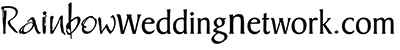How do I create a new listing?
To create a new listing simply click the button labeled "Create New" located under the "My Listings" tab on the left column of this page. You can then complete the form that follows to provide your information and upload photos.
How do I edit an existing listing?
To edit your listing click the blue "Edit" button next to your company name. The blue "Edit" button is located to the left under the "My Listings" tab. If no listings currently appear your information is either not yet saved in our system or may have expired. To renew your online listing simply give us a call at (802) 948-9646.
How do I change my username or password?
To change your username and/or password simply click here or visit the "My Account" menu at the top of this page and then click "Account Settings."
What are the recommended image dimensions for my listing?
We recommend that images have a minimum width of 520px.
How do I ensure my images meet the 100kb filesize limit?
It is possible to ensure that your images come in under the 100kb filesize limit and still maintain the recommended quality and dimensions. To achieve this we recommend using the "Save for Web" feature of your favorite image editing program and selecting JPEG as the preferred output format. Please Note: You may need to refer to your program documentation to see how this may be accomplished. If you are still encountering problems feel free to email along your images and we'll be happy to add them in for you. Please include your company name in the email subject line with the images saved as attachments and send them to